TEMPO.CO, Jakarta - A sluggish WiFi connection is undoubtedly something that will affect our work, whether we are at home, the office, or any business place. There are an array of factors that can affect WiFi speed, which every Internet user needs to identify in order to find the right solution.
From race.com, the following are 10 factors that cause WiFi connection to slow down:
1. Too far from the router
Signal strength decreases the farther a device is from the router, and this is one of the most common reasons for slow Wi-Fi speeds. The farther a device is from the router, the more likely it is to experience problems such as slower downloads and frequent disconnections.
2. Too many devices connected
Just like radio stations, Wi-Fi channels can overlap and interfere with each other. This is common in densely populated areas, such as apartment complexes, where there are multiple Wi-Fi networks.
3. Interference from other networks
Just like radio stations, Wi-Fi channels can overlap and disrupt signals. This is common in densely populated areas like apartment complexes where multiple Wi-Fi networks exist.
4. Physical barriers
Things made of metal, concrete, and wood can act as barriers that block WiFi signals in your home. In addition to walls and floors, large pieces of furniture and some household appliances can also interfere with network performance, resulting in a weaker connection and slower speeds.
5. Outdated hardware
One of the causes of slow Wi-Fi Internet is outdated routers and modems. As technology evolves, new protocols and faster speeds become the norm, but older hardware doesn't always support these developments.
6. Bandwidth-consuming apps
Some activities and access to certain software can consume more bandwidth than others. Streaming HD video, playing online games, and downloading large files can consume bandwidth and affect WiFi speed.
7. ISP Throttling
Throttling, or deliberately slowing down speeds, can be done by Internet Service Providers (ISPs), usually during peak usage times. Despite the controversy surrounding this practice, some ISPs resort to it as a way to manage network congestion or persuade users to upgrade to more expensive subscription plans.
8. Inaccurate Quality of Service (QoS) configuration
Quality of Service (QoS) is a feature in many routers that allows you to prioritize certain types of Internet traffic over others. This allows high-priority activities, such as video conferencing or online gaming, to get the bandwidth they need to run smoothly. Incorrect QoS configuration can affect network performance by, for example, causing lower-priority tasks to use more bandwidth than they should.
9. Lots of software running in the background
Software updates, cloud backups, and various applications running in the background can silently consume significant network bandwidth. These background activities also drain resources, potentially slowing down the connection.
10. Network security issues
An unprotected Wi-Fi network is an open door to strangers looking for a free Internet connection. Users illegally connected to a network are not only a security risk, it can also monopolize bandwidth, resulting in a slow network connection.
MELYNDA DWI PUSPITA
Editor's Choice: How to Find Out Who Is Using Your WiFi
Click here to get the latest news updates from Tempo on Google News

 5 months ago
5 months ago






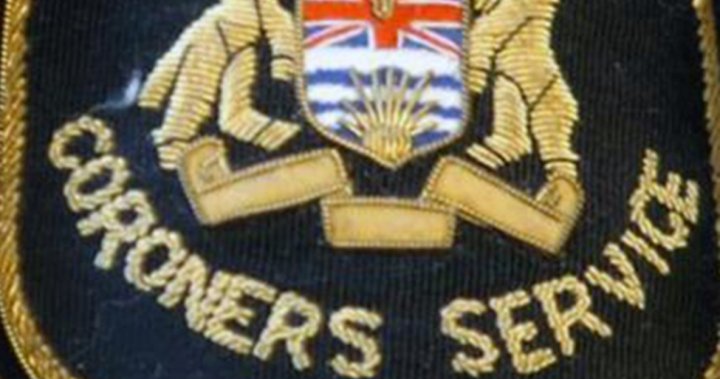
:max_bytes(150000):strip_icc()/GettyImages-19266689481-18e8b8ed2ab541c1bb17101cf2eb7937.jpg)
 English (US) ·
English (US) ·  Indonesian (ID) ·
Indonesian (ID) ·